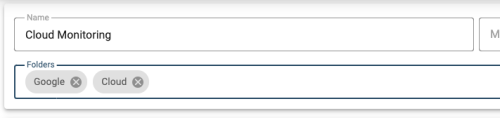Data Source Folders
Data sources can be organized into folders for better accessibility. By default, no folders are used.

Selecting folders for an existing Data Source
Use the "Folders" field on a data source to select which folder(s) in which it should be organized.
- Click the "Edit" button for the Data Source
- Enter the folder names in the "Folders" field. You may enter multiple using the Enter or Return key. There is also a list of all existing folders to assist in adding adding the folder names.
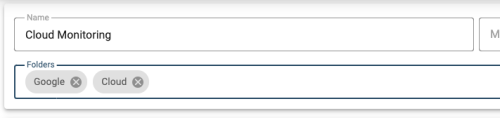
- Save the Data Source
Selecting folders for a new Data Source
Use the "Folders" field to select which folder(s) in which a new data source should be organized.
- Enter the folder names in the "Folders" field. You may enter multiple using the Enter or Return key. There is also a list of all existing folders to assist in adding adding the folder names.